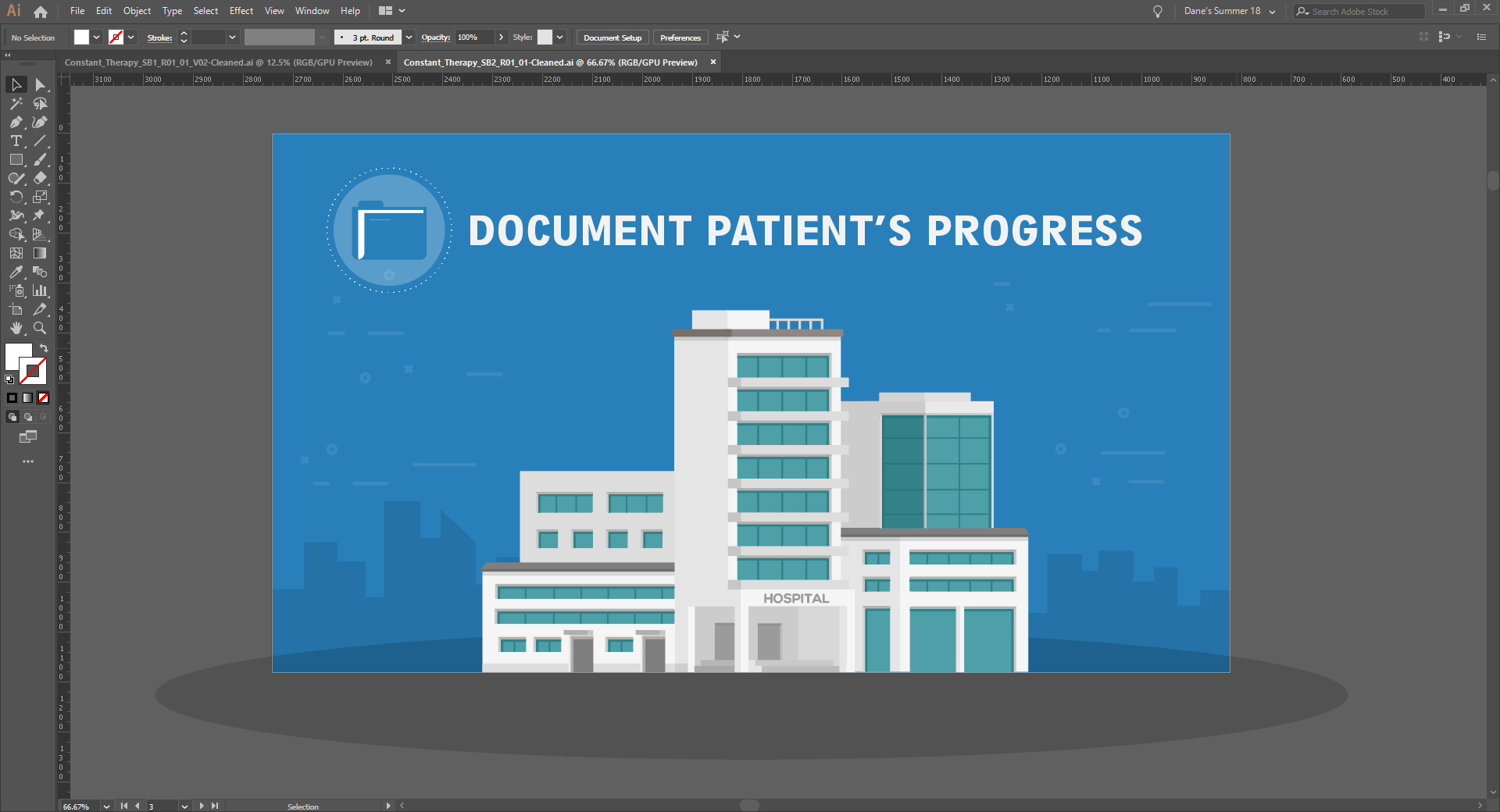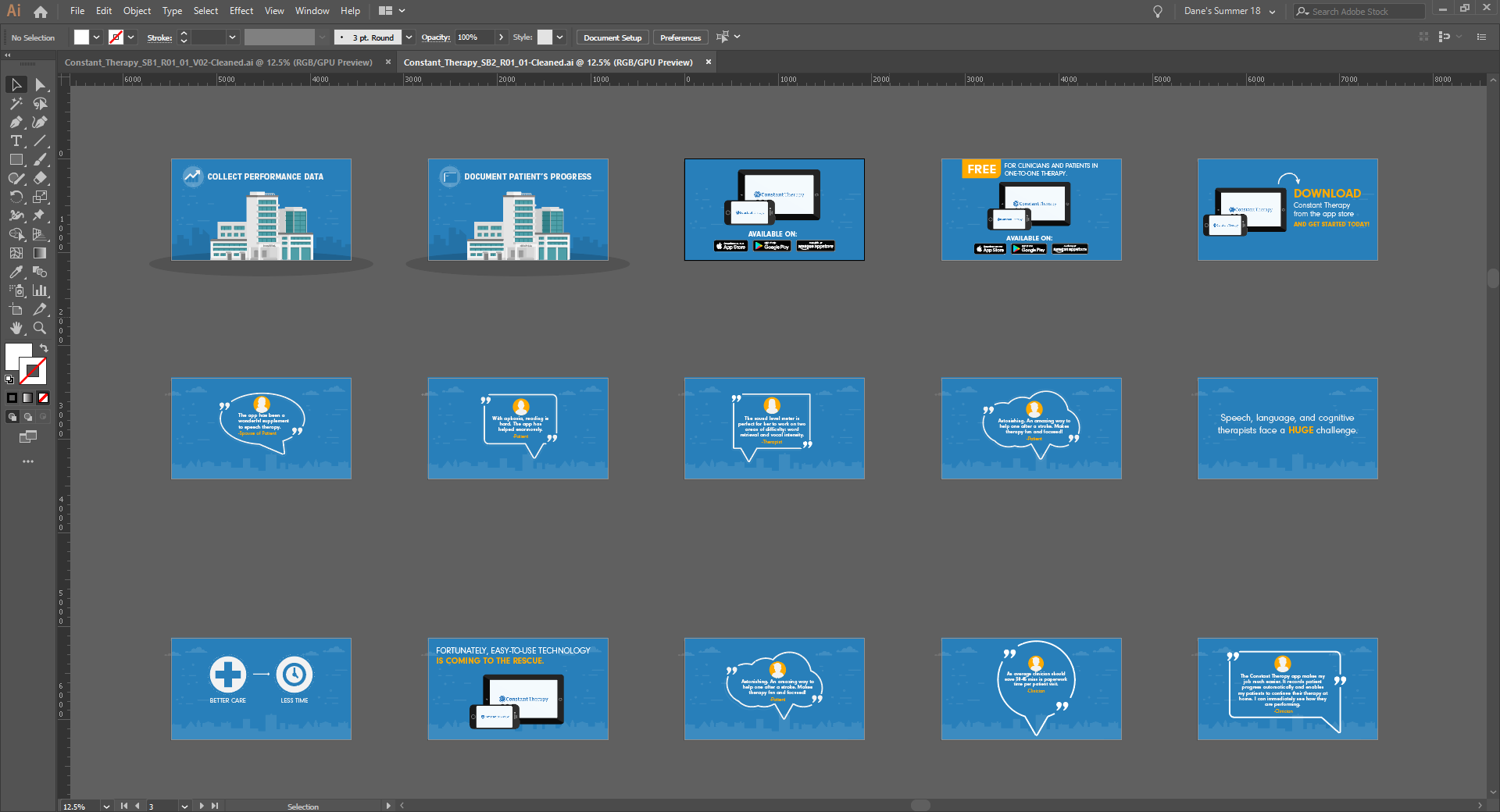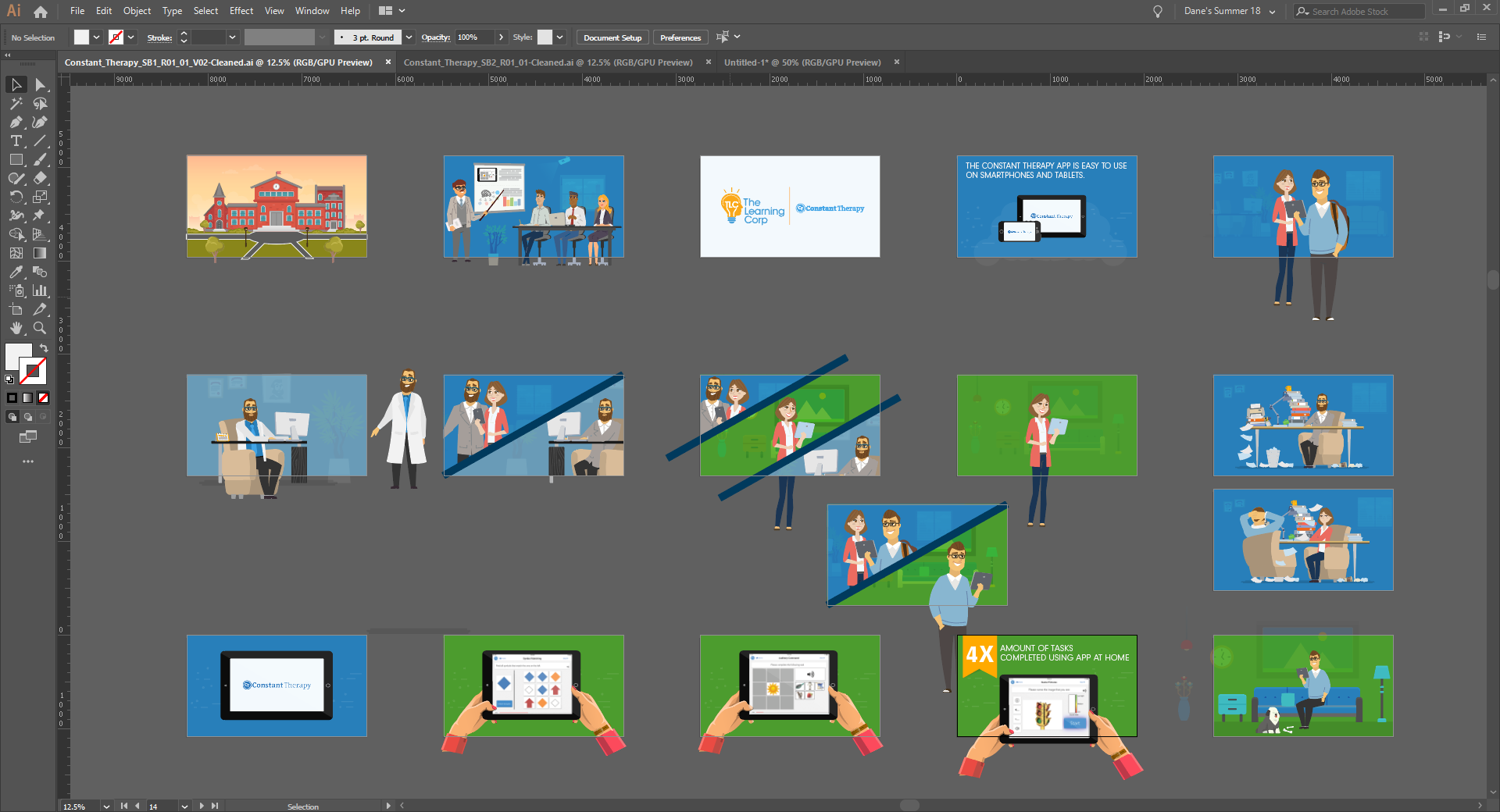Constant Therapy Explainer Video
My process of creating a medical explainer video
Creating a Medical App Explainer Video
As a freelance motion graphics designer, I had the pleasure of working with Constant Therapy; the creator of a speech, language and cognitive mobile app. This app is designed to help patients who has suffered from a stroke, aphasia, traumatic brain injury, or other neurological disorders such as dementia. This video was intended to give an overview of the app. For this project, I was responsible for storyboarding, sound engineering and animating.
Preparation
Knowing this is a medical app explainer animation, my first step was to research as much as I can about the industry. I have grown to realize that researching is a critical first step for any design challenge. I also established the overall design style. For this project, I decided to go with a flat design approach due to its clean and simple feel. In addition, I chose to stick with a blue primary color scheme.
Creating the Assets in Adobe Illustrator
I started to design my assets in Adobe Illustrator which would later on be exported out for Adobe After Effects. All objects that needed movement were assigned to their own layer so After Effects does the same on import. I also did not add any masks in Illustrator, for this case, it was a lot easier to do so in After Effects. Here are a few screenshots of my Illustrator files:
Animating in Adobe After Effects
The final stretch was to compose and animate everything in After Effects. I imported everything into After effects and animated to time the voice. This was the most time consuming process, however very rewarding. Here is a screenshot of my After Effects file:
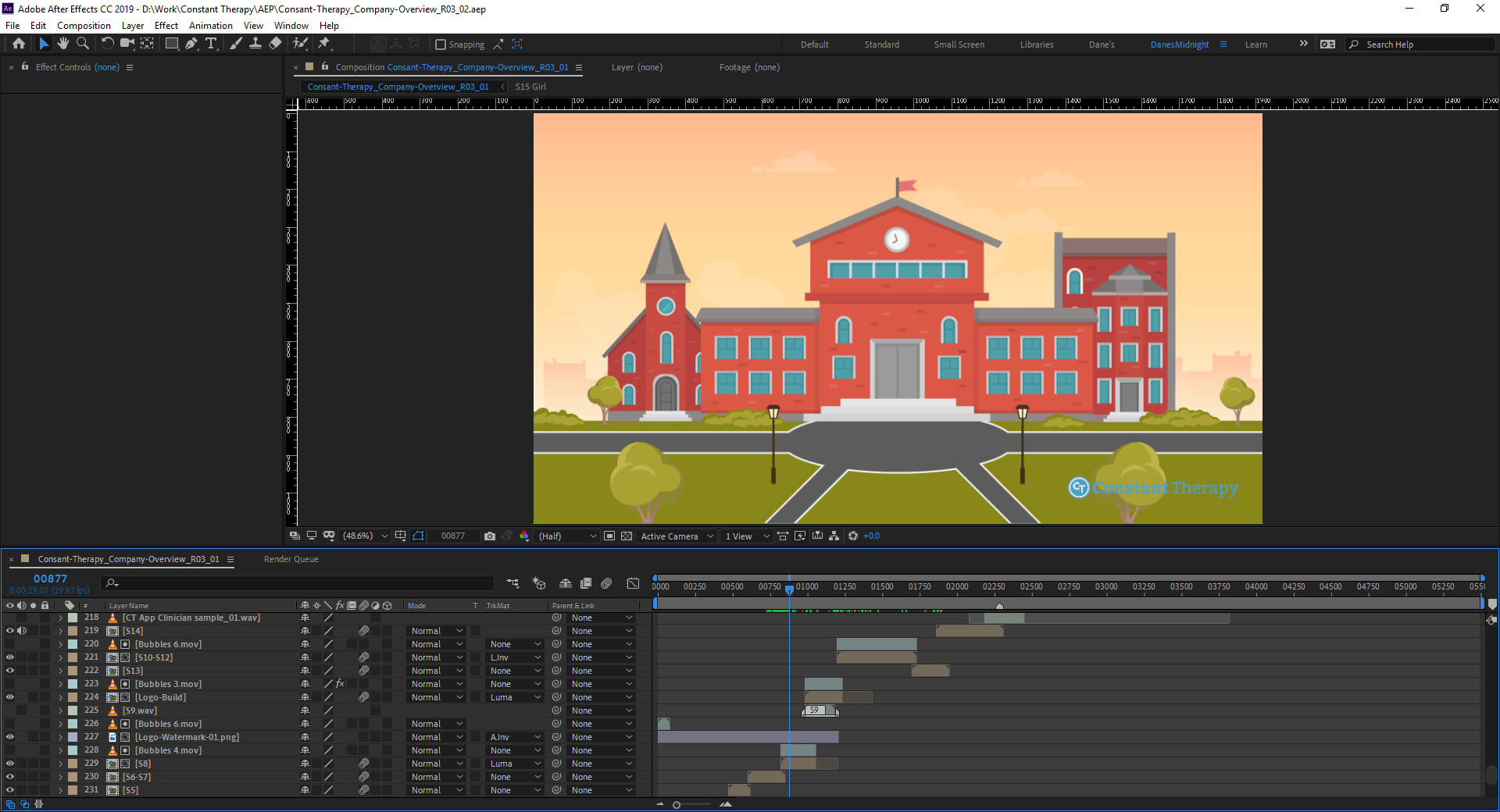
Conclusion
I had a blast with this project and look forward to more animations like this. Feel free to contact me if you would like an animation like this for your business. Thanks for reading!